Jar App is a Daily Savings App that helps users to build a fruitful habit of Saving and Investing in Digital Gold by automating the whole process.
Investing in Digital Gold provides good returns in a long-term saving plan.
To get a good ROI, it is suggested to Invest in Digital Gold for at least a year.
The growth rate for Gold's price was around 11.11% in the last 1 year and 68% in the last 5 years. As you can see in the below chart.
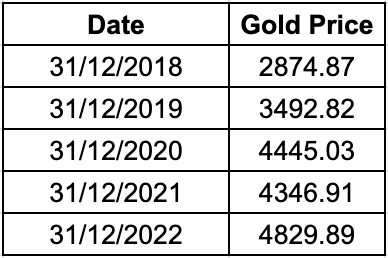
But in case, for any reason, you want to stop your Savings you can do it anytime from the Jar App.
NOTE: We've notices that some of the users are Uninstalling the App when they don't want to continue saving anymore. Please don't do this as this will not stop deducting your money on a daily basis. As you've agreed to the UPI Payment Mandate which is linked to your UPI App, the money will continue to be deducted from your account and invested in Digital Gold according to the frequency set by you in the Jar App.
Solution:
The correct solution for the above-mentioned problem is to disable the "Daily Savings", "Round Off" or "Savings Plan" feature from the Jar App which you've enabled to save your money in Digital Gold.
Do not worry, we are here to help you with this. Please follow the steps below:
- Install the Jar App, if you have uninstalled it already.
- Open the Jar App and tap "Account" at the Bottom-Right of your Mobile Screen.
- Then tap the "Settings" tab at the top.
- Now you'll see the Payment Methods you've enabled to Save Money.
- Here you've three options:
1. Daily Savings
2. Round Off
3. Savings Plan
- Select the one which you want to disable.
- Follow the steps as shown in the below screenshots. We've added screenshots for all three options.
1. Disabling the "Daily Savings" Payment Method in Jar App.
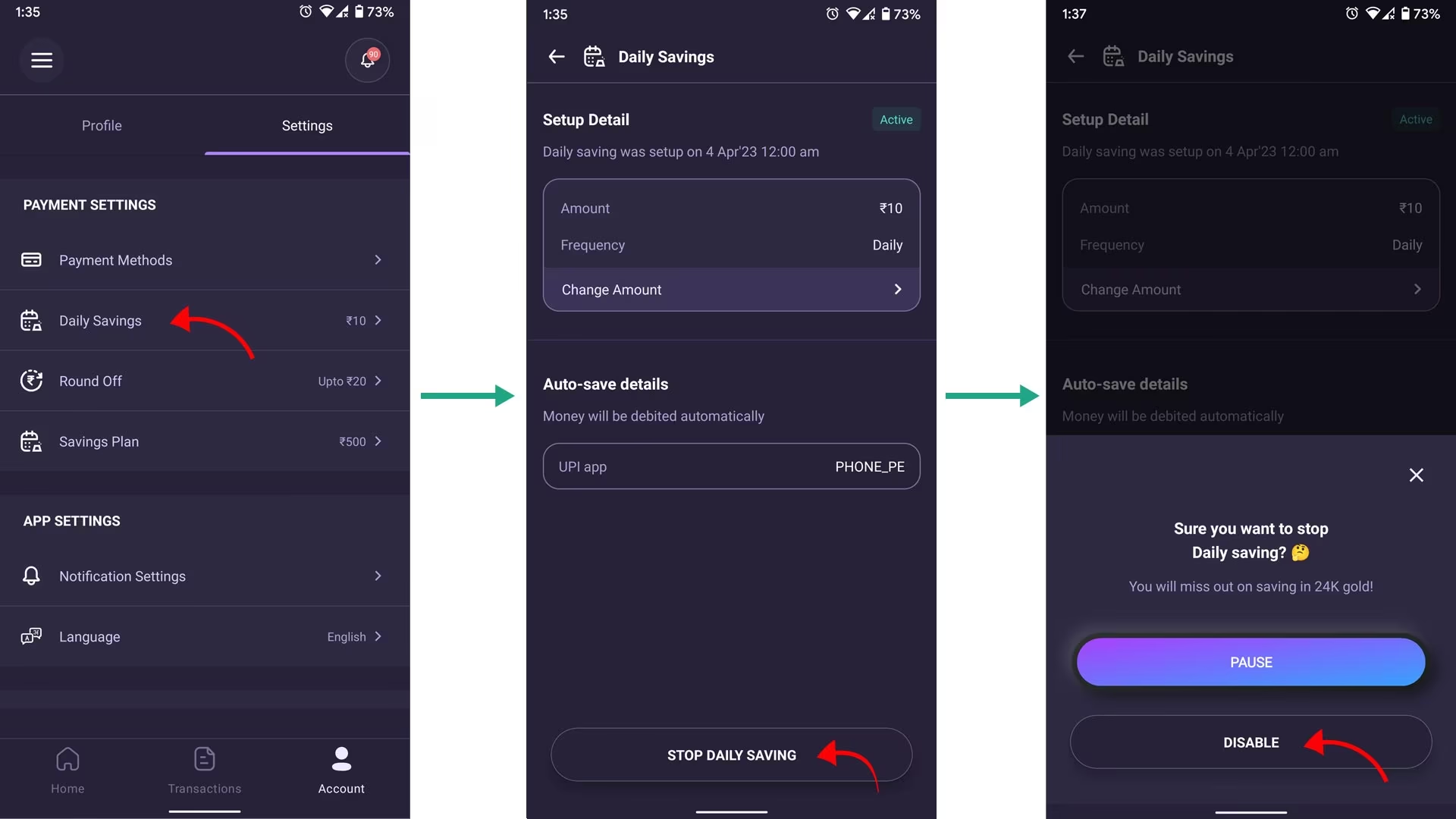
2. Disabling the "Round-Off" Payment Method in Jar App.
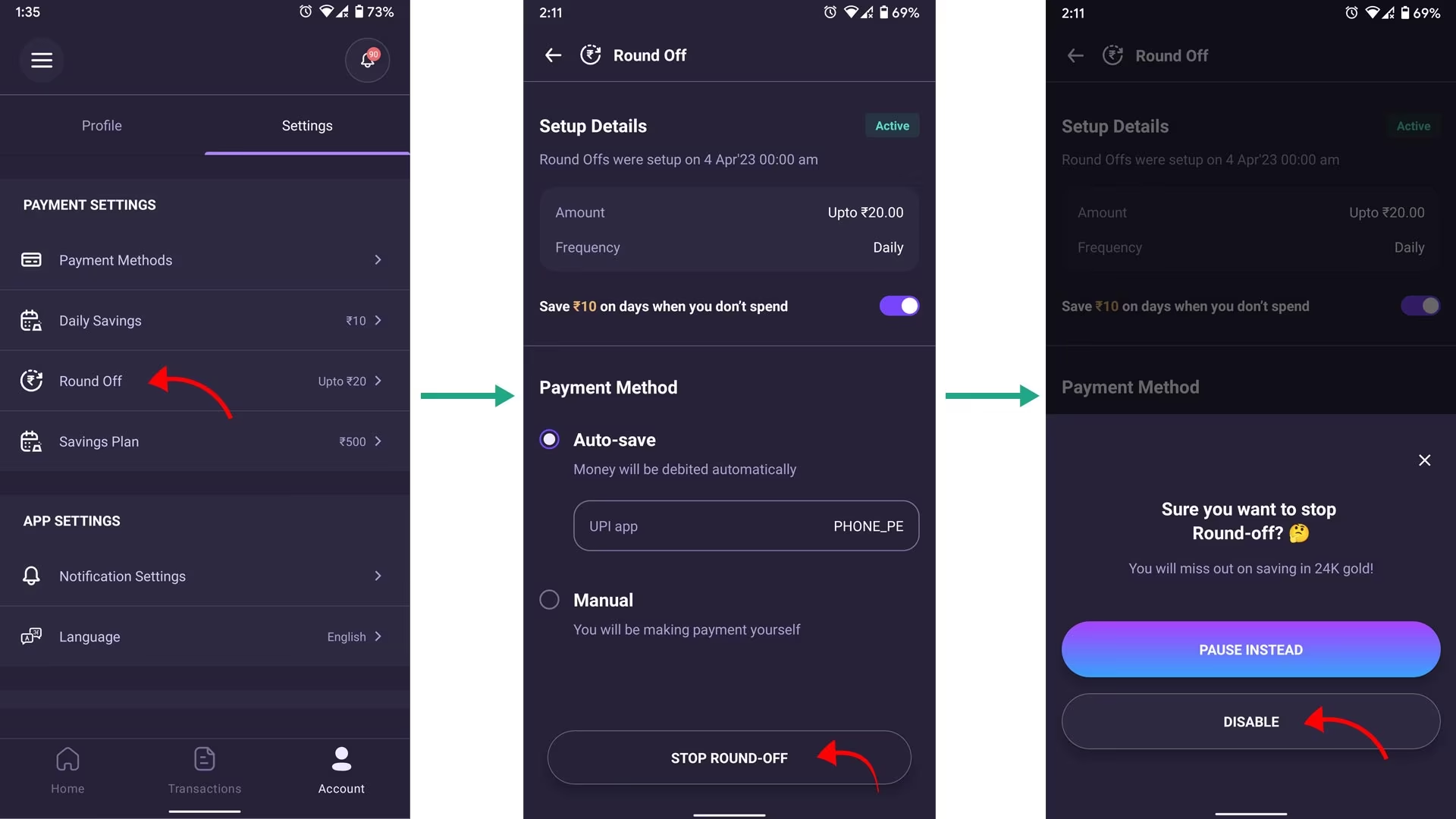
3. Disabling the "Savings Plan" Payment Method in Jar App.
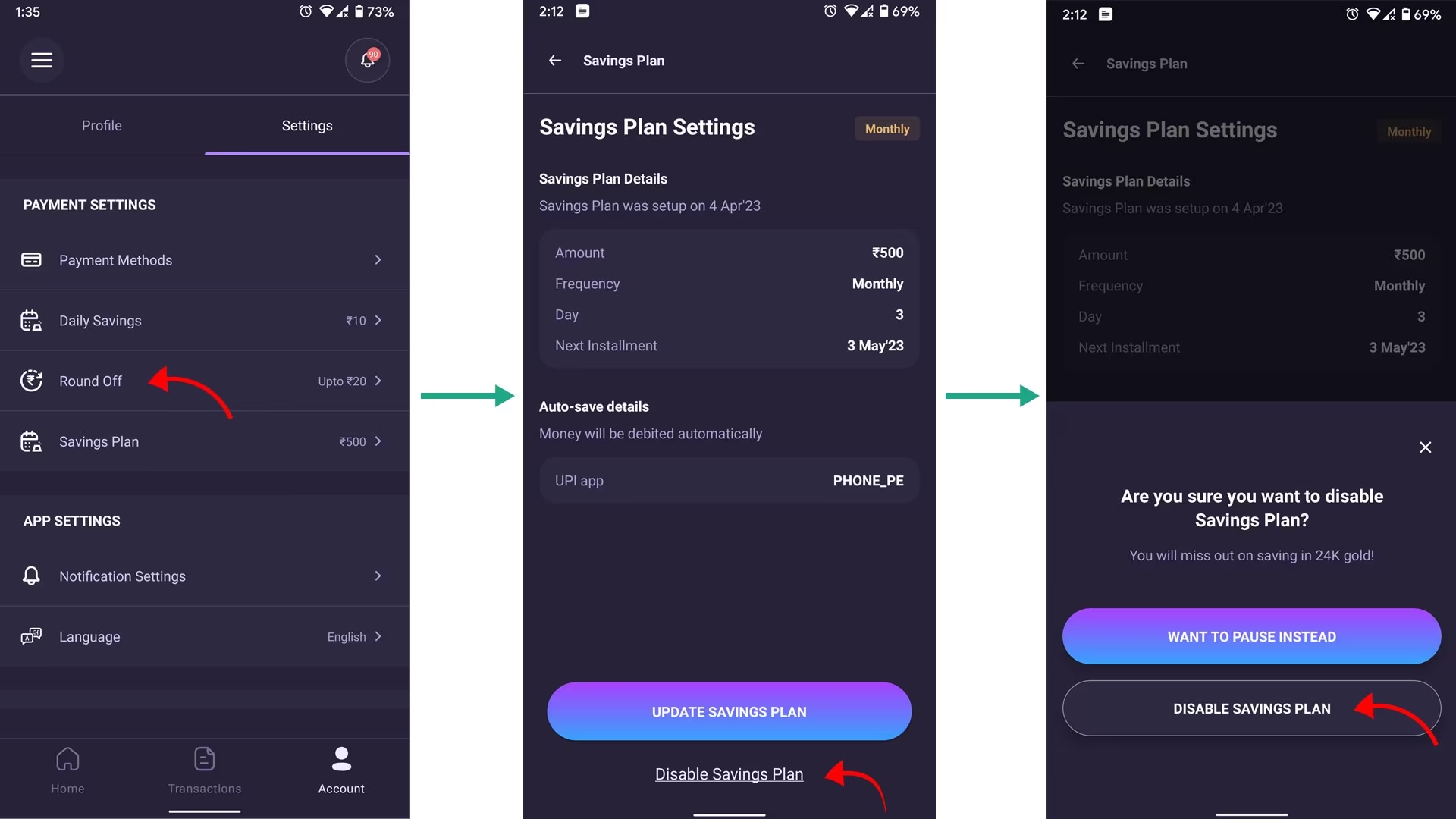
4. Settings Screen after Disabling all the Payment Methods from Jar App.
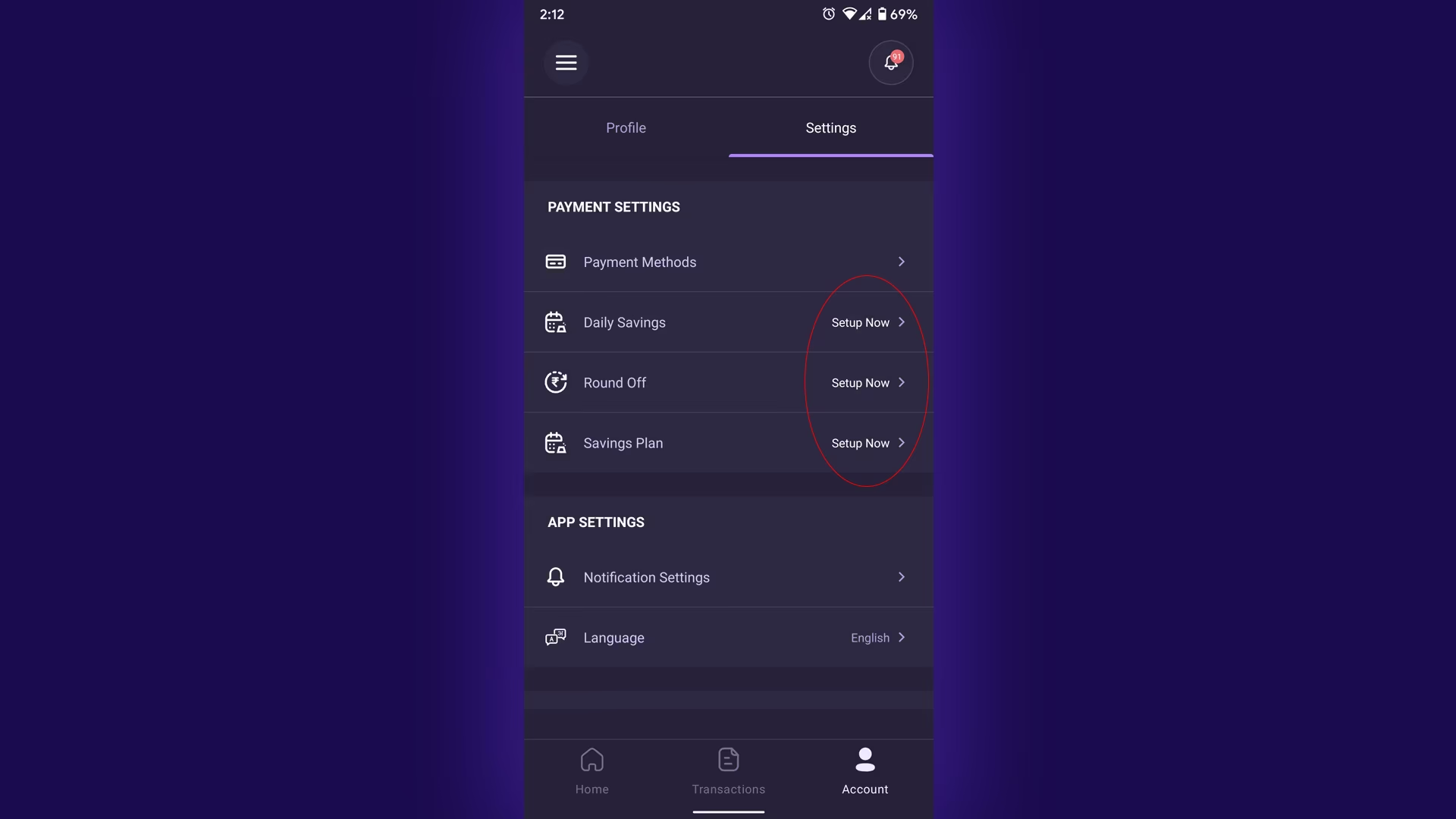
Also Read "How to withdraw or sell Gold through the Jar App?". You can "Save Everyday" and "Withdraw Anyday". Happy Savings.










